Card Control
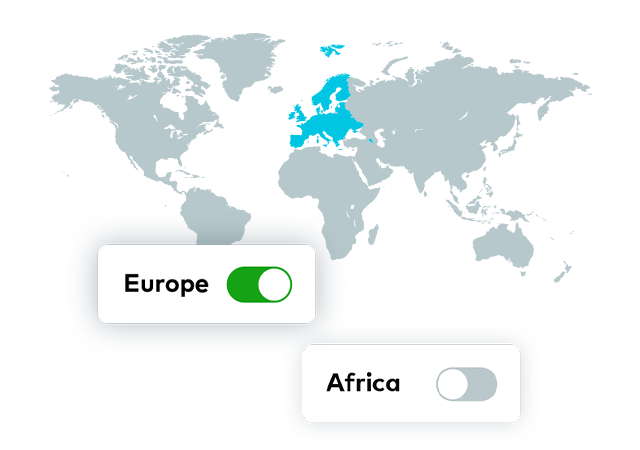
Cards that you control
Can’t find your card? Then turn it off temporarily. With Card Control, you can turn your cards on and off, restrict their use by location and transaction type, and permanently block them. Only you control your cards!
You can turn your cards on and off by country or continent to avoid unwanted surprises on your travels abroad.
Don’t forget that if you turn your cards off by location, you won’t be able to use them for purchases or ATM cash withdrawals.
You can turn your cards on and off by transaction type. For example, turn them on for in-store purchases and off for online purchases.
Always pay by card? Then restrict ATM cash withdrawals.
We’ve all cancelled a lost card, only for it to turn up a day or two later. With Openbank, you can temporarily turn your “lost” cards off and turn them back on when they reappear.
You can change the security settings of your cards as often as you want. After all, they are your cards and how you use them is up to you.
Want to learn more about Card Control?
What's the difference between 'turning off' and 'blocking' a card?
'Turning off' means restricting the use of your cards temporarily, so you can turn them on again at any time.
'Blocking' is final. You will not be able to use your card again and you'll need to request a new one. Use blocking in the event of theft, loss or damage.
What happens if you turn off your card for a specific country?
When you turn it off, you will not be able to use your card for in-store purchases, or to withdraw cash at ATMs in that country. Please note that online purchases are not restricted by location.
What security settings can you apply to your cards with Card Control?
Card Control allows you to customise the use of your cards. So, for example, you may choose to only enable online purchases with your card, turn it off in a particular country or enable it only for ATMs around the world. There are many different options to choose from.
Also, you always have the option to turn all the functions of your card off and on again, by selecting your card in the Customer Area.
How many times can you change the Card Control settings?
You can change these settings as often as want. Go to the Customer Area on the website, enter the Cards section, and click on the Card Control settings icon. On the app, click on the Card Control settings icon on the corresponding card.
If you turn off your card for a country, can you restrict a certain transaction type?
No, if you turn it off, it means you won't be able to use it in that country, either for in-store purchases or for ATM cash withdrawals. Please note that online purchases are not restricted by location.
Can you disable only non-Santander ATMs?
No, when you disable the option you limit all ATMs.
If you have your card turned off by location or transaction type and a payment is attempted, are you notified?
Yes, we'll send you an SMS to let you know. If you have any questions, give us a call on + 34 91 177 33 10.
Is there a time limit for disabling an option?
No, you can disable it for as long as you want.