Openbank Mobile Payment
Enjoy your digital wallet with the Openbank app on your Android mobile
On the app you'll find the Mobile Payment option, which allows you to use your Openbank cards with no need to physically carry them around. Only available for Android devices.
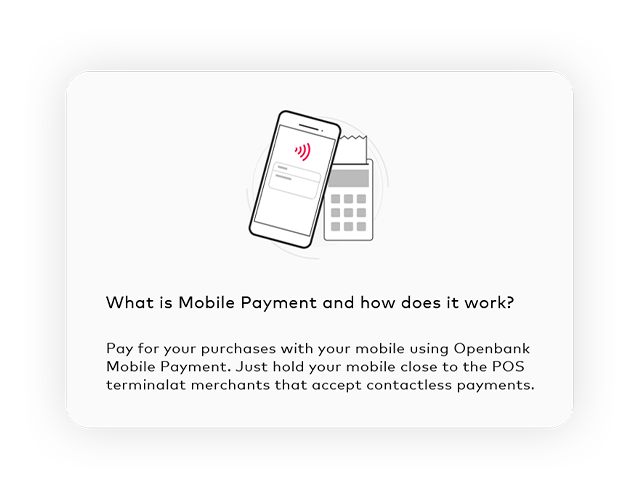
Set it up in less than a minute:
- Go to the Cards section and tap the icon on the top right.
- Select "Set up Mobile Payment".
- Select the card you want to use with this service.
Paying really is that simple!
Activate the NFC feature on your mobile.
Unlock your phone.
Pay by holding your mobile close to any contactless terminal.