Management of Bills and Direct Debits
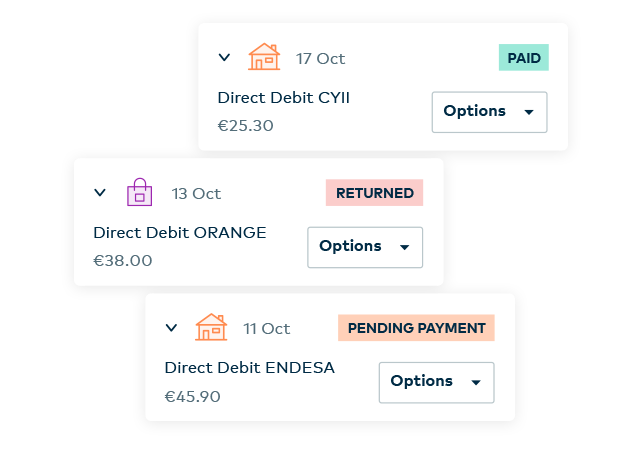
Bye-bye, paperwork!
You can set up, track and cancel direct debits for your bills 100% online. Need proof of payment of a bill? Download it! Don't recognise a bill? Return it with just one click. It's that simple!
You can set up direct debits for your bills by uploading a photo. We'll take care of the rest for free.
Keep track of your monthly and annual outgoings through easy-to-read charts with customisable categories.
Not sure about a certain charge? Don't worry. You can return a bill, cancel a direct debit or charge it to a different account whenever you want.
How do you set up a direct debit for your bills?
You have several ways to arrange direct debits for your bills:
- You can upload an image of your bill. In your Customer Area, go to “Accounts/Direct Debits”, click on “Direct Debit Management” and access “Pay bills by direct debit”.
- Or, if you prefer, fill in this application form and send it to us at domiciliaciones@openbank.es. We'll handle the rest at absolutely no cost.
- You can also send the application by post, with a photocopy of your bills, to Openbank, Paseo de la Castellana 134, 28046 Madrid (Spain).
How can you return a bill?
If you receive a charge that you have not authorised or the amount of a bill is incorrect, you can return the bill with just one click. All you need to do is go to “Direct Debit Management” in your Customer Area, click on the “Options” drop-down list and choose "Return”.
Please note that if you authorised it, you have up to 8 weeks to return it, and if you have not authorised it, up to 13 months from the date you were charged.
How can you change your direct debit account?
In your customer area, go to “Accounts/Direct Debits”, click on the “Direct Debit Management’ button and then on the “Change direct debits to another account” link to transfer all your direct debits to another debit account.
You can also change the debit account for a specific direct debit from ‘’Accounts/Direct Debits”. Click the “Direct Debit Management”, button, and in the “Options” drop-down list of the bill, click on “Change direct debit account".
Can you arrange to pay municipal bills by direct debit?
Direct debits for municipal taxes such as Property Tax(IBI), Vehicle Tax (IVTM), the Tax on Economic Activities (IAE) and similar taxes must be arranged directly with the issuing entity.
Is setting up direct debits immediate?
Setting up direct debits for your bills with your Openbank account is not immediate. We recommend that you keep a minimum balance in the old debit account, as the time it takes to update your details depends on the issuing entities.